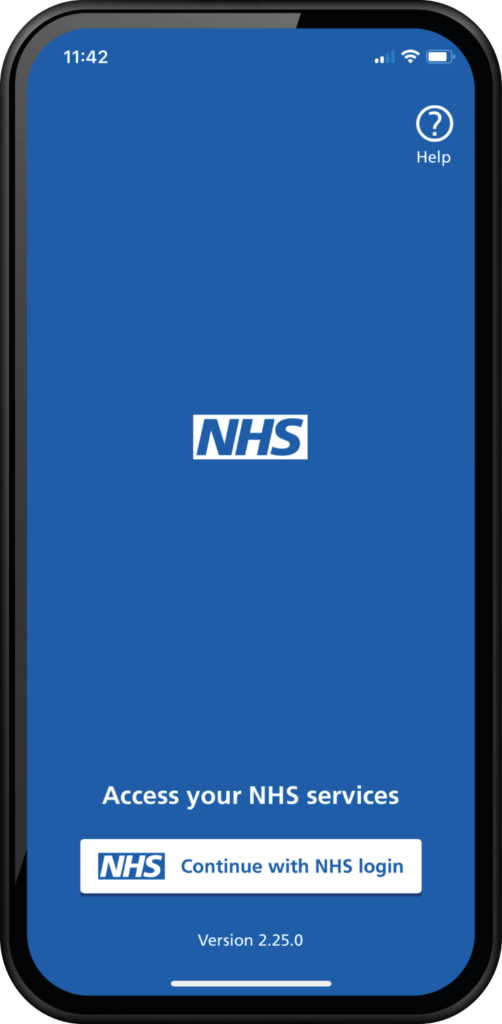
Step 1: Log in
Login to the NHS App on your smartphone or via your web browser using the NHS App weblink.
You will be able to sign in using Face ID or your NHS Login credentials.
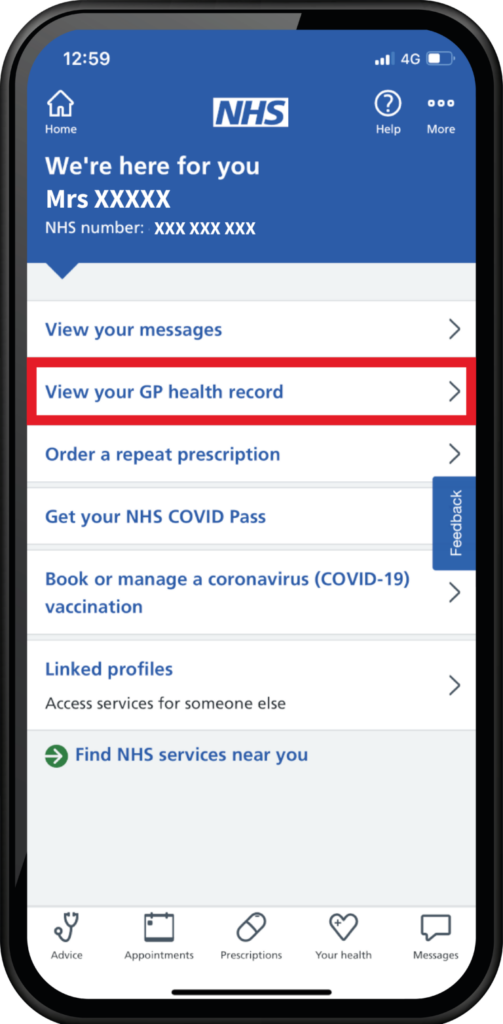
Step 2: Health record
From the main menu, select ‘GP health record’
Non-urgent advice: Tip!
You can also access GP health record from the ‘Your health’ tab at the bottom of the app.
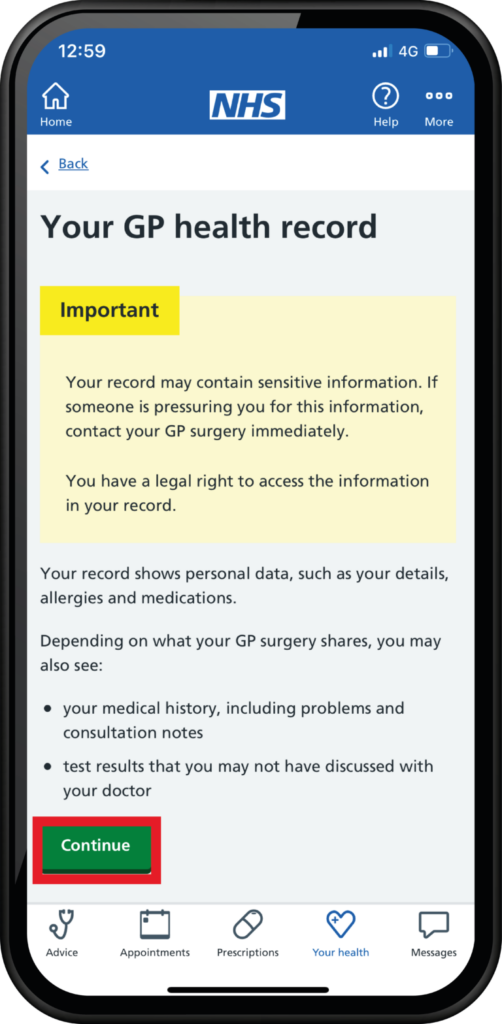
Step 3: Sensitive information
There will be a ‘sensitive information’ warning, please read the information and select ‘Continue’ at the bottom of the page.
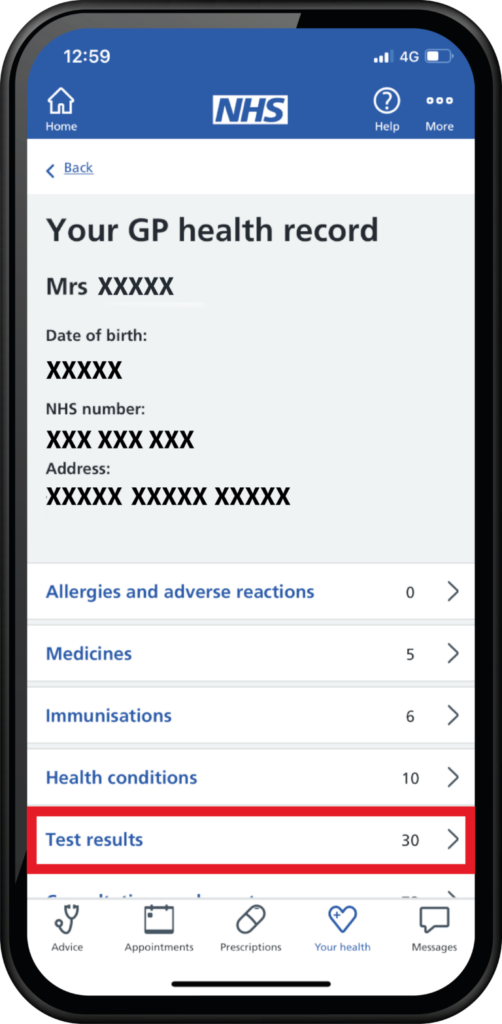
Step 4: Select Test results
Select ‘Test results’ from the menu.
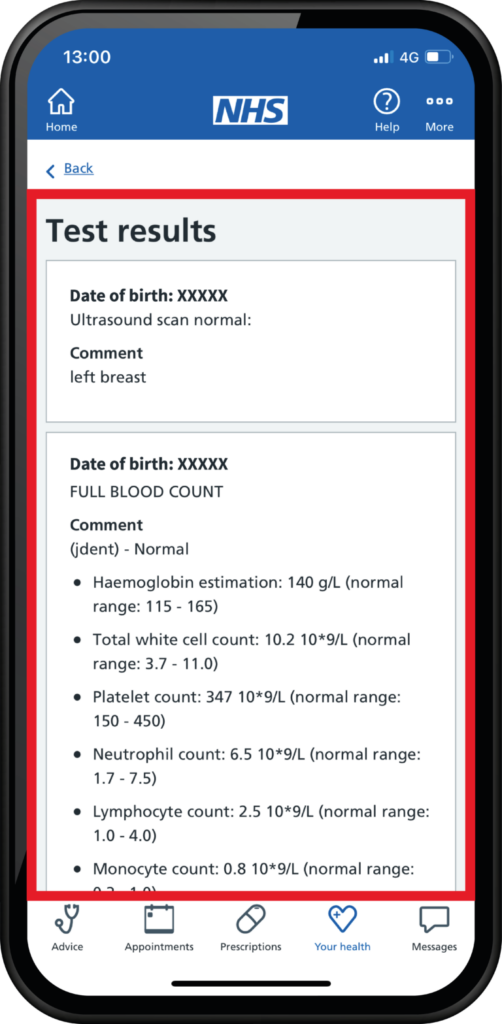
Step 5: View test results
Here you will see all information and related comments to tests you may be awaiting results on including any previous tests you may have had.
Finished!
Further assistance can be found on the NHS App website, or you can come into surgery and see one of our friendly reception team.
If you are finished you can go back to the Test results page.